- Log in to MyNicolet from the Nicolet College website: www.nicoletcollege.edu
- Click on the "Self-Service" tile (blue box).
- Hover over Registration to bring up the menu and then click on My Schedule.
- Verify that the Period box has the correct year and term from the drop down list, and then click on View Book List.
-
Go to nicoletcollege.redshelf.com
-
Create or sign into an existing account
-
Click ‘Redeem an Access Code’
-
Enter the code located on your receipt and click ‘Redeem’
.
When is buyback?
We will be allowing a continuous buyback.
Items we do not accept for buyback include: books with excessive writing, highlighting, or markings; books with water damage, stains, yellowing, mold, or curled pages; books with ripped or missing pages, damaged or detached bindings, counterfeit books, or books marked “not for resale” or “not for sale.”
Can I mail books in for buyback, or do I have to come to campus for it?
If you wish to participate in our buyback option, please email the bookstore at bookstore@nicoletcollege.edu with:
1. Your Name
2. Student ID
3. Title of the book(s)
4. The book’s ISBN number (This can typically be found on the UPC label as well as on one of the first inside pages of the book).
We will then email you back a quote for the book(s). You will have 10 days to get the books to the bookstore for us to process the buyback quote and a check will be mailed to you.
At this time, you will have the option to mail your buyback titles to us or drop off your buyback textbooks in person during our business hours. Your buyback books must contain the buyback email you were sent and be put into a plastic bag and tied shut to help keep them separated from other student materials.
Where do I pick up my order?
If you place an order for contactless pickup, you will receive a notification from Parcel Pending when it is ready to be picked up. On the Northeast side of the Tamarack Center, please enter the door on the far right of the building and proceed to the unit.
How do I pick up my books at the Locker Kiosk?
How do I return an item, book, electronic, hotspot, or laptop using the Locker Kiosk?
My package was too high, how do I change my preferences?
I don't know my PIN, how do I find it?
For more information and to update your account settings:
- Go to my.parcelpending.com
- Click “Forgot your username” and enter your Nicolet email
- Next click “Forgot your password” to set your account password
- After logging in, you can change your account preferences under the “My Profile” menu
For 24/7 locker questions, please contact Parcel Pending Support at 855.316.4756.